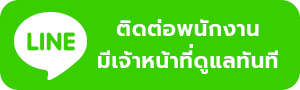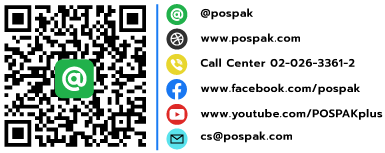Retail Shop Electronics Display
Creating effective electronic retail displays involves using a variety of technologies and devices to enhance the shopping experience and attract customers. Here are some key components and considerations for setting up electronic retail displays:
1. High-Resolution Displays
- Monitors: Use Full HD or 4K monitors to showcase product videos, images, and information clearly.
- Touchscreen Displays: Interactive displays allow customers to browse through product catalogs, read reviews, and check prices.
2. Digital Signage
- LED Displays: Bright and eye-catching, ideal for promotions, sales, and important announcements.
- LCD Displays: Cost-effective and versatile, can be used for both dynamic and static content.
3. Interactive Kiosks
- Provide a self-service option for customers to find information, check stock levels, or place orders.
- Integrate with your inventory and POS system for real-time updates.
4. Video Walls
- Create an immersive experience with large video walls composed of multiple screens.
- Useful for showcasing brand stories, advertisements, and high-impact visuals.
5. Tablets and Mobile Devices
- Equip sales associates with tablets to assist customers, check product availability, and process sales on the floor.
- Place tablets around the store for customers to use independently.
6. Augmented Reality (AR) Displays
- Enhance the shopping experience by allowing customers to visualize products in their own space using AR.
- Can be integrated into mobile apps or standalone AR displays within the store.
7. Virtual Reality (VR) Stations
- Provide an immersive experience for customers to explore products, especially useful for large items like furniture or vehicles.
8. Electronic Shelf Labels (ESLs)
- Use ESLs to display up-to-date pricing, promotions, and product information.
- Easily update information remotely, ensuring accuracy and saving time.
9. Beacon Technology
- Use beacons to send personalized offers and product recommendations to customers' smartphones as they move through the store.
- Helps in creating a personalized shopping experience and driving sales.
10. Projection Mapping
- Use projectors to display dynamic visuals on store surfaces, creating an engaging and interactive environment.
Implementation Tips:
- Content Management: Use a robust content management system (CMS) to manage and schedule content across all displays.
- Integration: Ensure all devices are integrated with your existing systems (inventory, POS, CRM) for seamless operation.
- User Experience: Prioritize user-friendly interfaces and interactive elements to enhance customer engagement.
- Maintenance: Regularly update and maintain all electronic displays to ensure they are functioning correctly and displaying accurate information.
Example Setup:
- Entrance: Digital signage with current promotions.
- Product Sections: High-resolution touchscreens and tablets for product browsing.
- Checkout Area: Tablets for quick payments and electronic shelf labels for accurate pricing.
- Throughout Store: Beacon technology for personalized notifications and AR/VR stations for immersive experiences.
By strategically implementing these technologies, you can create a modern and engaging retail environment that attracts customers and enhances their shopping experience.
MAXHUB ND43CMA Commercial Display 4K UHD resolution
A 4K Commercial Display, Equipped with Non-glare Technology and Conformal Coating - Ideal for Meeting Rooms and Commercial Settings
Call for pricing
MAXHUB ND43CMA Commercial Display 4K UHD resolution
A 4K Commercial Display, Equipped with Non-glare Technology and Conformal Coating - Ideal for Meeting Rooms and Commercial Settings
Call for pricing
MAXHUB ND65CMA Commercial Display 4K UHD resolution
A 4K Commercial Display, Equipped with Non-glare Technology and Conformal Coating - Ideal for Meeting Rooms and Commercial Settings
Call for pricing
MAXHUB ND65CMA Commercial Display 4K UHD resolution
A 4K Commercial Display, Equipped with Non-glare Technology and Conformal Coating - Ideal for Meeting Rooms and Commercial Settings
Call for pricing
MAXHUB ND86CMA Commercial Display จอแสดงผล 4K จอสำหรับองค์กร ห้องประชุม
A 4K Commercial Display, Equipped with Non-glare Technology and Conformal Coating - Ideal for Meeting Rooms and Commercial Settings
Call for pricing
MAXHUB ND89CMA Commercial Display จอแสดงผล 4K จอสำหรับองค์กร ห้องประชุม
A 4K Commercial Display, Equipped with Non-glare Technology and Conformal Coating - Ideal for Meeting Rooms and Commercial Settings
Call for pricing
MAXHUB Wireless Speakerphone ลำโพงบลูทูธ สำหรับประชุมทางไกล ขนาดพกพา (PN: MAXHUB BM21)
สปีกเกอร์โฟนบลูทูธ MAXHUB Wireless Speakerphone เป็นแบบบลูทูธ มีทิศทางการรับเสียงแบบรอบทิศทาง 360 องศา มีการชาร์จแบบไร้สาย ใช้งานได้ยาวนานถึง 8 ชม. สำหรับประชุมทางไกล ขนาดพกพา Wireless Speakerphone จาก MAXHUB
฿11,900.00 incl vat
MAXHUB WT13M Wireless Screening Sharing Device ดองเกิลแชร์ภาพหน้าจอ แบบไร้สาย
ดองเกิลแชร์ภาพหน้าจอ แบบไร้สาย MAXHUB WT13M Wireless Screening Sharing Device รองรับระบบปฏิบัติการ win10/win11/Mac OS 10.12 ขึ้นไป ความละเอียดสูงสุด 3840×2160@30Hz ระยะการทำงาน 12 เมตร ความถี่ในการทำงาน 5GHz , BYOM, driver-free (Type-C) พร้อม อะแดปเตอร์ USB-C to USB-A
Call for pricing











































_268.jpeg)