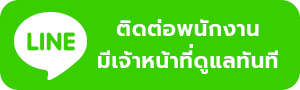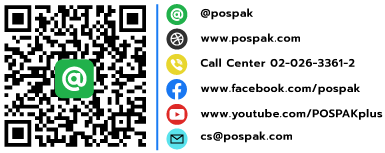Card Printers by Brand
plastic card printer, also known as a card printer, is a device specifically designed to print and encode information onto plastic cards. These cards can include employee IDs, membership cards, gift cards, student IDs, or national ID cards. Such cards may feature digital data, images, and even embedded chips or magnetic stripes for access or specific functionalities.
Uses of Plastic Card Printers
- ID Issuance: For organizations, schools, governmental agencies.
- Membership Cards: For retail stores, fitness centers, clubs.
- Gift Cards: Used in retail businesses.
- Access Control Cards: Used to regulate entry to buildings or sensitive areas.
- Official Documents and IDs: For national identification purposes across countries.
Types of Plastic Card Printers
Plastic card printers come in various types, primarily differentiated by their printing technology:
- Direct-to-Card (DTC) Printers: Print directly onto the surface of the card.
- Re-transfer (Reverse Transfer) Printers: Print onto a film that is then transferred onto the card, offering higher quality images and the ability to print to the edge of the card.
Brands of Plastic Card Printers
There are several brands in the market that manufacture plastic card printers, each offering features and pricing that cater to different customer needs. Some of the popular brands include:
- Zebra Technologies: Known for durable, high-quality printers offering both DTC and re-transfer models.
- Evolis: Recognized for attractive designs and flexible customization options.
- Datacard: Offers a complete range of card printing solutions from basic to professional models.
- HID Fargo: Stands out for reliability and security, suitable for national ID cards or access control cards.
- Magicard: Focuses on security features, including specialized technologies for watermark printing.
Choosing a plastic card printer depends on specific business requirements such as desired print volume, card type, and budget. It's important to carefully consider the desired features to select a printer that best matches the business needs.