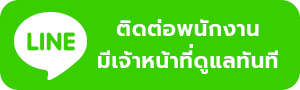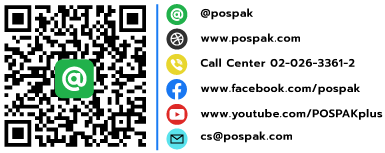Android POS
POS ระบบ Android
POS ระบบ Android คือ ระบบขายหน้าร้านที่ใช้ระบบปฏิบัติการ Android ซึ่งเป็นระบบปฏิบัติการเดียวกับที่ใช้ในสมาร์ทโฟนและแท็บเล็ต Android ทำให้ POS ประเภทนี้มีความยืดหยุ่นสูง ใช้งานง่าย คุ้นเคย และราคาไม่แพง
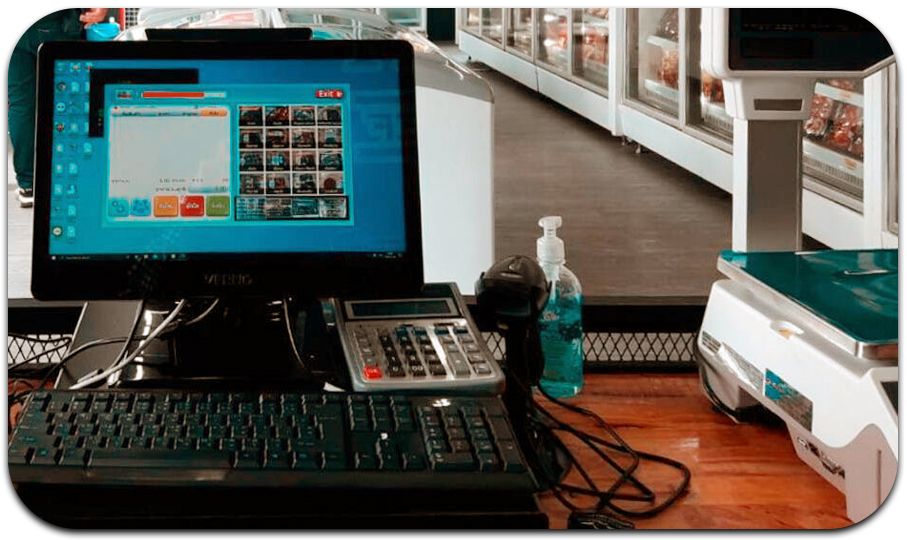 | ||||
| ฮาร์ดแวร์ | ||||
| แท็บเล็ตหรือสมาร์ทโฟน Android ทำหน้าที่เป็นศูนย์กลางในการประมวลผลข้อมูล สามารถแบ่งออกเป็น 2 ประเภทหลักๆ คือ | ||||
 |  | |||
| แบบ All-in-one : รวมทุกอย่างไว้ในเครื่องเดียว เช่น หน้าจอสัมผัส, เครื่องพิมพ์ใบเสร็จ, เครื่องอ่านบาร์โค้ด มีขนาดเล็ก พกพาสะดวก เหมาะสำหรับธุรกิจขนาดเล็ก หรือธุรกิจที่ต้องเคลื่อนที่ | แบบแยกส่วน : ประกอบด้วย แท็บเล็ต, เครื่องพิมพ์ใบเสร็จ, ลิ้นชักเก็บเงิน, เครื่องอ่านบาร์โค้ด แยกอิสระจากกัน มีความยืดหยุ่นสูง สามารถเลือกอุปกรณ์เสริมได้ตามต้องการ เหมาะสำหรับธุรกิจที่มีความต้องการเฉพาะ |
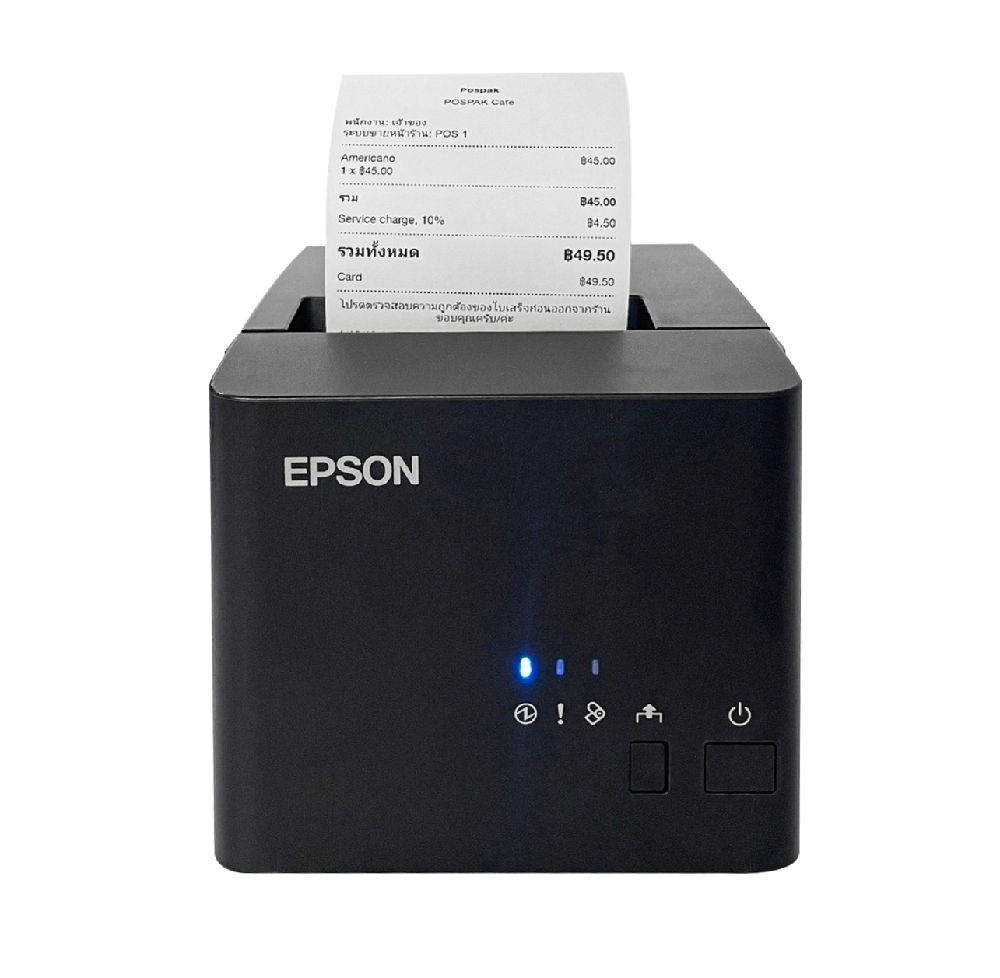 |  |  |  | |||
| เครื่องพิมพ์ใบเสร็จ: พิมพ์ใบเสร็จได้รวดเร็ว มีทั้งแบบความร้อนและแบบหัวเข็ม | ลิ้นชักเก็บเงิน: เก็บเงินสดได้อย่างปลอดภัย มีให้เลือกหลายขนาด | เครื่องสแกนบาร์โค้ด: อ่านบาร์โค้ดสินค้าได้อย่างรวดเร็ว มีทั้งแบบใช้สายและแบบไร้สาย | อุปกรณ์เสริมอื่นๆ: เช่น จอแสดงผลลูกค้า เครื่องพิมพ์ครัว เครื่องอ่านบัตร |
| ฮาร์ดแวร์ |
| คือระบบจัดการขายในร้านค้าและธุรกิจ ช่วยบันทึกยอดขาย จัดการสินค้าคงคลัง ออกใบเสร็จ และสร้างรายงาน รองรับการใช้งานในร้านค้าปลีก ร้านอาหาร และธุรกิจต่าง ๆ เพื่อเพิ่มความสะดวกและประสิทธิภาพในการดำเนินงาน |
| ระบบปฏิบัติการ Android: เป็นระบบปฏิบัติการหลักของตัวเครื่อง มีหลายเวอร์ชั่น เช่น Android 8, Android 9, Android 10 | แอปพลิเคชัน POS: เป็นโปรแกรมที่ใช้สำหรับการขายหน้าร้าน เช่น Loyverse, SilomPOS, FoodStory สามารถแบ่งตามประเภทธุรกิจได้ เช่น ร้านค้าปลีก, ร้านอาหาร, คาเฟ่ | แอปพลิเคชันอื่นๆ: เช่น แอปพลิเคชันบัญชี, แอปพลิเคชันจัดการสต็อกสินค้า, แอปพลิเคชัน CRM |
| ความยืดหยุ่น: สามารถปรับแต่งระบบและติดตั้งแอปพลิเคชันต่างๆ ได้ตามความต้องการของธุรกิจ | ใช้งานง่าย: หน้าจอสัมผัสใช้งานง่าย คล้ายกับสมาร์ทโฟนหรือแท็บเล็ต | ราคาถูก: เมื่อเทียบกับ POS แบบเดิมๆ | เชื่อมต่ออุปกรณ์ได้หลากหลาย: รองรับการเชื่อมต่อกับอุปกรณ์เสริมต่างๆ ผ่าน Bluetooth, Wi-Fi, USB | |||||
| อัพเดตซอฟต์แวร์ง่าย: สามารถอัพเดตซอฟต์แวร์ผ่านอินเทอร์เน็ตได้สะดวก | ความคล่องตัว: POS Android บางรุ่นมีขนาดเล็ก พกพาสะดวก เหมาะสำหรับธุรกิจที่ต้องเคลื่อนที่ | เชื่อมต่อระบบคลาวด์: สามารถเชื่อมต่อข้อมูลกับระบบคลาวด์ได้ ทำให้เข้าถึงข้อมูลได้ทุกที่ทุกเวลา | รายงานและการวิเคราะห์: ซอฟต์แวร์ POS Android มักมีฟังก์ชันรายงานและการวิเคราะห์ข้อมูล ช่วยให้เจ้าของธุรกิจติดตามยอดขายและวิเคราะห์ข้อมูลธุรกิจได้ | |||||
 | ||
เครื่อง POS ที่ใช้ระบบปฏิบัติการ Android ได้รับความนิยมเพิ่มขึ้นในหลายภาคส่วน เนื่องจากความยืดหยุ่น ความง่ายในการใช้งาน และความสามารถในการรวมเข้ากับแอปพลิเคชันและบริการต่างๆ ได้อย่างหลากหลาย เครื่อง POS แอนดรอยด์เหล่านี้ทำงานบนระบบปฏิบัติการ Android ซึ่งช่วยให้สามารถรองรับแอปพลิเคชัน POS ที่ออกแบบมาสำหรับภาคค้าปลีก การบริการ อุตสาหกรรมบริการ และอื่นๆ ได้อย่างกว้างขวาง ความสามารถในการปรับแต่งของระบบ POS แอนดรอยด์หมายความว่าสามารถตอบสนองความต้องการเฉพาะของธุรกิจได้ ตั้งแต่การประมวลผลการชำระเงินแบบง่ายๆ ไปจนถึงการจัดการสินค้าคงคลังและการจัดการความสัมพันธ์กับลูกค้าอย่างครอบคลุม
-----------------------------------------------------------------------------------------------------------------------
POSPAK เรามี เครื่องคิดเงิน ระบบ ร้าน อาหาร, ระบบ จัดการ ร้าน ค้า ปลีก, ระบบ จัดการ ร้าน กาแฟ, ระบบ pos ร้าน อาหาร, โปรแกรม จัดการ ร้าน อาหาร, โปรแกรม จัดการ ร้าน ค้า, ใน ราคา เครื่อง pos ที่คุณเอื้อมถึง
POS แอนดรอยด์ คืออะไร?
POS แอนดรอยด์ คืออุปกรณ์ที่รวมเอาฟังก์ชันต่างๆ ของเครื่องคิดเงินแบบดั้งเดิมเข้าไว้ด้วยกัน แต่มาในรูปแบบของแท็บเล็ตหรือสมาร์ทโฟนที่ใช้งานระบบปฏิบัติการ Android ทำให้มีขนาดกะทัดรัด พกพาสะดวก และสามารถติดตั้งแอปพลิเคชันเพิ่มเติมได้หลากหลาย เพื่อตอบสนองความต้องการเฉพาะของธุรกิจแต่ละประเภท
ทำไมต้องใช้ POS แอนดรอยด์?
- ใช้งานง่าย: ใครๆ ก็ใช้งานได้ เพราะอินเทอร์เฟซคล้ายสมาร์ทโฟนที่เราคุ้นเคย
- ยืดหยุ่นสูง: สามารถปรับแต่งได้ตามความต้องการของธุรกิจ เช่น การตั้งค่าสินค้า, การสร้างโปรโมชั่น, หรือการรับชำระเงินแบบต่างๆ
- พกพาสะดวก: สามารถเคลื่อนย้ายไปใช้งานได้ทุกที่
- เชื่อมต่อได้หลากหลาย: สามารถเชื่อมต่อกับอุปกรณ์เสริมต่างๆ ได้ เช่น เครื่องพิมพ์ใบเสร็จ, เครื่องสแกนบาร์โค้ด, และเครื่องชำระเงินแบบไร้สัมผัส
- วิเคราะห์ข้อมูลได้: ช่วยให้คุณเข้าใจพฤติกรรมลูกค้าและวิเคราะห์ยอดขายได้อย่างละเอียด
- เพิ่มประสิทธิภาพการทำงาน: ลดเวลาในการขายและลดความผิดพลาดในการคิดเงิน
ประโยชน์ของ POS แอนดรอยด์
- บันทึกยอดขาย: บันทึกข้อมูลการขายสินค้าและบริการต่างๆ ได้อย่างรวดเร็วและแม่นยำ
- จัดการสต็อกสินค้า: ตรวจสอบปริมาณสินค้าคงคลัง และแจ้งเตือนเมื่อสินค้าใกล้หมด
- รับชำระเงิน: รองรับการชำระเงินหลากหลายช่องทาง เช่น เงินสด, บัตรเครดิต/เดบิต, และการชำระเงินผ่าน e-Wallet
- สร้างรายงาน: สร้างรายงานทางการเงินต่างๆ เพื่อวิเคราะห์ผลประกอบการของธุรกิจ
- จัดการลูกค้า: เก็บรวบรวมข้อมูลลูกค้า เพื่อนำไปใช้ในการทำการตลาดและส่งเสริมการขาย
- เพิ่มประสบการณ์ให้ลูกค้า: สามารถสร้างโปรโมชั่นและส่วนลดให้ลูกค้าได้ง่ายขึ้น
เหมาะสำหรับธุรกิจประเภทใด?
POS แอนดรอยด์เหมาะสำหรับธุรกิจทุกขนาด ไม่ว่าจะเป็นร้านค้าขนาดเล็ก, ร้านอาหาร, หรือธุรกิจบริการต่างๆ เช่น
- ร้านกาแฟ: บันทึกออร์เดอร์, จัดการเมนู, และวิเคราะห์ยอดขายเครื่องดื่มยอดนิยม
- ร้านค้าปลีก: จัดการสต็อกสินค้า, สร้างโปรโมชั่น, และวิเคราะห์พฤติกรรมการซื้อของลูกค้า
- ร้านอาหาร: รับออร์เดอร์, จัดการเมนู, และคิดเงิน
- บริการ: บันทึกข้อมูลลูกค้า, จัดการนัดหมาย, และสร้างใบเสร็จรับเงิน
POSPAK เราจำหน่าย เครื่อง pos ราคา ถูก มีทั้ง เครื่อง pos 1 จอ, เครื่อง pos 2 จอ และ เครื่อง pos พก พา อย่าง เครื่อง pos มือ ถือ ซึ่งเป็น เครื่อง pos พร้อม โปรแกรม มีทั้ง เครื่อง POS windows และ เครื่อง POS Android เหมาะสำหรับหลายหลายธุรกิจที่ต้องการความสะดวกด้วยเครื่อง รับ ออ เด อ ร์ pos, เครื่อง คิด เงิน ระบบ บาร์ โค้ด, เครื่อง คิด เงิน พร้อม ใบเสร็จ, เครื่องคิดเงินร้านค้า, เครื่อง ขาย หน้า ร้าน, เครื่อง คิด เงิน pos, เครื่องคิดเงินร้านค้า, เครื่อง ขาย หน้า ร้าน, แคชเชียร์ pos, เครื่อง เก็บ เงิน pos, เครื่อง pos ร้าน อาหาร, ที่มี ระบบ บริหาร จัดการ ร้าน อาหาร หรือ ระบบ การ จัดการ ร้าน กาแฟ และ ระบบ การ จัดการ ร้าน ค้า ปลีก เป็นต้น
IMIN D1 เครื่อง POS Android หน้าจอสัมผัส 2 จอ ขนาด 10.1 นิ้ว พร้อมเครื่องพิมพ์ใบเสร็จ 58 มม. ระบบแอนดรอยด์ รองรับ Loyverse Ocha
IMIN D3-504 เครื่อง POS หน้าจอสัมผัส ระบบแอนดรอยด์
IMIN D3-505 เครื่อง POS ชุดขายหน้าร้าน หน้าจอสัมผัส 2 จอ
IMIN D4-503 เครื่อง POS Android หน้าจอสัมผัส ขนาด 15 นิ้ว พร้อมเครื่องพิมพ์ 3 นิ้ว ระบบแอนดรอยด์ รองรับ Loyverse Ocha
IMIN D4-504 เครื่อง POS หน้าจอสัมผัส 2 จอ
IMIN SWAN 1 เครื่อง POS ขนาด 15.6 นิ้ว หน้าจอสัมผัส ระบบแอนดรอยด์
IMIN D4-505 เครื่อง POS หน้าจอสัมผัส 2 จอ พร้อมเครื่องพิมพ์ใบเสร็จ ระบบแอนดรอยด์
IMIN M2 Max เครื่อง POS ขนาดพกพา หน้าจอสัมผัส ระบบแอนดรอยด์
POSLAB QP1100 (RK3368) เครื่อง POS หน้าจอสัมผัส ระบบแอนดรอยด์
POSLAB QP1170 (RK3368) เครื่อง POS หน้าจอสัมผัส ระบบแอนดรอยด์
SIGNATURE O2 Android Pos 10" เครื่อง POS หน้าจอสัมผัส 10 นิ้ว ระบบแอนดรอยด์
IMIN SWIFT 1P Mobile POS เครื่องคิดเงินมือถือ + เครื่องพิมพ์ใบเสร็จ
IMIN SWIFT 1 POS Printer เครื่องพิมพ์ใบเสร็จ (อุปกรณ์เสริมเครื่อง IMIN SWIFT 1)
IMIN SWIFT 1 Scanner เครื่องอ่านบาร์โค้ด (อุปกรณ์เสริมเครื่อง IMIN SWIFT 1)
SUNMI T2 Dual (4G) เครื่อง POS หน้าจอสัมผัส 2 จอ ระบบแอนดรอยด์ ใส่ซิมได้
SUNMI T2 mini เครื่อง POS หน้าจอสัมผัส 2 จอ ระบบแอนดรอยด์ เครื่องพิมพ์ในตัว ใส่ซิมได้
IMIN D1 PRO เครื่อง POS Android หน้าจอสัมผัส 2 จอ ขนาด 13.3 นิ้ว พร้อมเครื่องพิมพ์ใบเสร็จ 58 มม. ระบบแอนดรอยด์ รองรับ Loyverse Ocha
NEWLAND NQuire 1000 เครื่อง POS Android หน้าจอสัมผัส ขนาด 10.1 นิ้ว พร้อมอ่านบาร์โค้ด 2D Micro Kiosks
LANDI รุ่น C20Lite CPU: Quad-core RAM: 2GB + 16GB FLASH เครื่อง POS Android หน้าจอสัมผัส ขนาด 15 นิ้ว
LANDI รุ่น C20se CPU: Quad-Core RAM: 2GB + 16GB FLASH เครื่อง POS Android หน้าจอสัมผัส ขนาด 15 นิ้ว
SUNMI D2s PLUS เครื่อง POS Android หน้าจอสัมผัส ระบบแอนดรอยด์ พร้อมเครื่องพิมพ์ 80mm. (PN:P01214109)
SUNMI V3 MIX Tablet POS หน้าจอสัมผัส ระบบแอนดรอยด์ เครื่องพิมพ์ใบเสร็จ + อ่านบาร์โค้ด 2D ในตัว (PN:P06080011)
SUNMI V2s Mobile POS เครื่องคิดเงินมือถือ ระบบแอนดรอยด์ เครื่องพิมพ์ใบเสร็จ + อ่านบาร์โค้ด 2D ในตัว
IMIN SWIFT 2 Mobile POS เครื่องคิดเงิน + เครื่องพิมพ์ใบเสร็จ 58 มม.
IMIN D2-402 เครื่อง POS หน้าจอสัมผัส ระบบแอนดรอยด์
IMIN FALCON 1 (RAM 2GB, ROM 16GB, NFC) เครื่อง POS Android หน้าจอสัมผัส ขนาด 10.1 นิ้ว พร้อมเครื่องพิมพ์ใบเสร็จ 80 มม. ระบบแอนดรอยด์ รองรับ Loyverse Ocha (PN:TTIMFALCON1002)
SUNMI D2s PLUS เครื่อง POS หน้าจอสัมผัส 2 จอ ระบบแอนดรอยด์ พร้อมเครื่องพิมพ์ 80mm.
SUNMI D3 Pro (Non GSM) เครื่อง POS Android หน้าจอสัมผัส ระบบแอนดรอยด์ (PN:P01270001)
SUNMI D3 MINI POS หน้าจอสัมผัส 2 จอ ระบบแอนดรอยด์ เครื่องพิมพ์ใบเสร็จ + อ่านบาร์โค้ด 2D ในตัว
SUNMI P3 MIX Smart Payment Tablet POS หน้าจอสัมผัส ระบบแอนดรอยด์ เครื่องพิมพ์ใบเสร็จ + อ่านบาร์โค้ด 2D ในตัว
- 1
- 2

































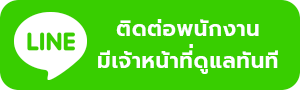








-เครื่อง-pos-หน้าจอสัมผัส-ระบบแอนดรอยด์_268.jpeg)
-เครื่อง-pos-หน้าจอสัมผัส-ระบบแอนดรอยด์_268.jpeg)


_268.jpeg)
_268.jpeg)
-เครื่อง-pos-หน้าจอสัมผัส-2-จอ-ระบบแอนดรอยด์-ใส่ซิมได้_268.jpeg)





_268.jpeg)




-เครื่อง-pos-android-หน้าจอสัมผัส-ขนาด-10.1-นิ้ว-พร้อมเครื่องพ_268.jpeg)

-เครื่อง-pos-android-หน้าจอสัมผัส-ระบบแอนดรอยด์-(pnp01270001)_268.jpeg)