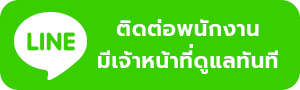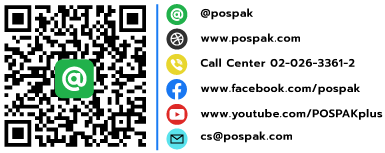Mobile Device Management
Mobile Device Management (MDM) software is a type of security software used by organizations to monitor, manage, and secure employees' mobile devices, like smartphones, tablets, and laptops. This software allows IT administrators to control, secure, and enforce policies on these devices, ensuring they are used in accordance with company regulations.
Here's a breakdown of what MDM software does:
- Inventory Management: MDM provides a centralized inventory of all enrolled devices, including device details, operating systems, and installed applications.
- Policy Enforcement: IT admins can remotely enforce security policies like password complexity requirements, data encryption, and restrictions on certain apps or websites.
- Application Management: MDM solutions allow for the distribution, installation, and updating of apps on devices. They can also blacklist or whitelist specific applications.
- Content Management: Securely distribute and manage documents and other content to mobile devices.
- Remote Lock and Wipe: In case of loss or theft, MDM allows for remote locking or wiping of devices to protect sensitive data.
- Email Configuration: Configure email accounts on devices to ensure secure access to company emails.
- Security and Compliance: Monitor device compliance with security policies and generate reports to track potential vulnerabilities.
- Containerization: Separate personal and corporate data on devices, especially important for BYOD (Bring Your Own Device) policies.
- Kiosk Mode: Lock down devices to a single app or a limited set of apps for specific use cases, such as point-of-sale systems or information kiosks.
How MDM Works:
MDM software typically operates on a client-server architecture:
- Server: The MDM server is the central management point where IT administrators configure policies, manage devices, and monitor activity. It can be cloud-based or on-premises.
- Client: A small agent application is installed on each device, allowing it to communicate with the MDM server and receive instructions.
Benefits of Using MDM Software:
- Enhanced Security: Protect sensitive corporate data from unauthorized access, loss, or theft.
- Improved Productivity: Streamline device management tasks and ensure employees have the necessary tools and apps.
- Reduced Costs: Lower IT support costs by automating tasks and remotely troubleshooting issues.
- Increased Compliance: Meet regulatory requirements and industry standards for data security and privacy.
- Simplified Management: Manage a diverse range of devices and operating systems from a single platform.
Examples of MDM Software:
- 42Gears SureMDM
- SOTI MobiControl
- VMware Workspace ONE
- Microsoft Intune
- MobileIron
- Citrix Endpoint Management
MDM software is essential for any organization that wants to secure and manage its mobile devices. By implementing MDM, businesses can improve productivity, reduce costs, and ensure compliance with security regulations.