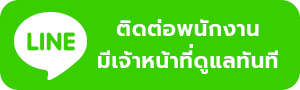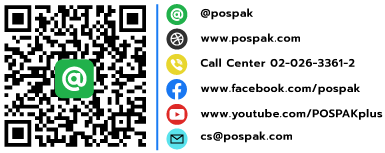ชุดเปิดร้าน Windows แนะนำ
POS ระบบ Windows คืออะไร?
|
| POS ระบบ Windows คือโปรแกรมหรือซอฟต์แวร์ที่ติดตั้งบนเครื่องคอมพิวเตอร์หรือแท็บเล็ตที่ใช้ระบบปฏิบัติการ Windows โดยมีหน้าที่หลักในการจัดการธุรกรรมการขายสินค้าและบริการ เช่น การออกใบเสร็จ การจัดการสต็อกสินค้า การวิเคราะห์ข้อมูลยอดขาย รวมถึงการเชื่อมต่อกับอุปกรณ์ต่างๆ เช่น เครื่องพิมพ์ใบเสร็จ ลิ้นชักเก็บเงิน และเครื่องสแกนบาร์โค้ด |
|
POSPAK เรามี เครื่องคิดเงิน ระบบ ร้าน อาหาร, ระบบ จัดการ ร้าน ค้า ปลีก, ระบบ จัดการ ร้าน กาแฟ, ระบบ pos ร้าน อาหาร, โปรแกรม จัดการ ร้าน อาหาร, โปรแกรม จัดการ ร้าน ค้า, ใน ราคา เครื่อง pos ที่คุณเอื้อมถึง
|
ชุดเครื่อง POS คิดเงินหน้าร้านพร้อมใช้ระบบ Windows
เสถียรภาพและประสิทธิภาพที่เหนือกว่า
|
| ชุดเครื่อง POS คิดเงินหน้าร้านระบบ Windows เป็นตัวเลือกที่ได้รับความนิยมอย่างต่อเนื่องในธุรกิจค้าปลีก ร้านอาหาร คาเฟ่ และธุรกิจบริการต่างๆ ด้วยระบบปฏิบัติการ Windows ที่มีความเสถียรสูง ใช้งานได้อย่างลื่นไหล และมีความยืดหยุ่นในการใช้งาน ทำให้ธุรกิจสามารถเลือกใช้ซอฟต์แวร์ POS และแอปพลิเคชันต่างๆ ได้อย่างหลากหลาย |
| |
 |
|
 |
|
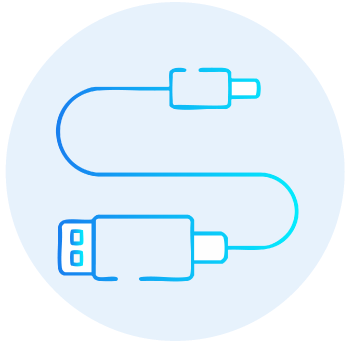 |
|
| |
ใช้งานง่ายและคุ้นเคย |
|
รองรับการทำงานต่อเนื่อง |
|
การเชื่อมต่อกับฮาร์ดแวร์ที่หลากหลาย |
|
| |
 |
|
 |
|
 |
|
| |
ความปลอดภัยของข้อมูล |
|
การปรับแต่งตามความต้องการของธุรกิจ |
|
รองรับการอัปเดตซอฟต์แวร์ |
|
|
POSPAK เราจำหน่าย เครื่อง pos ราคา ถูก มีทั้ง เครื่อง pos 1 จอ, เครื่อง pos 2 จอ และ เครื่อง pos พก พา อย่าง เครื่อง pos มือ ถือ ซึ่งเป็น เครื่อง pos พร้อม โปรแกรม มีทั้ง เครื่อง POS windows และ เครื่อง POS Android เหมาะสำหรับหลายหลายธุรกิจที่ต้องการความสะดวกด้วยเครื่อง รับ ออ เด อ ร์ pos, เครื่อง คิด เงิน ระบบ บาร์ โค้ด, เครื่อง คิด เงิน พร้อม ใบเสร็จ, เครื่องคิดเงินร้านค้า, เครื่อง ขาย หน้า ร้าน, เครื่อง คิด เงิน pos, เครื่องคิดเงินร้านค้า, เครื่อง ขาย หน้า ร้าน, แคชเชียร์ pos, เครื่อง เก็บ เงิน pos, เครื่อง pos ร้าน อาหาร, ที่มี ระบบ บริหาร จัดการ ร้าน อาหาร หรือ ระบบ การ จัดการ ร้าน กาแฟ และ ระบบ การ จัดการ ร้าน ค้า ปลีก เป็นต้น
|
"เพิ่มประสิทธิภาพธุรกิจด้วยเครื่อง POS ราคาคุ้มค่าและระบบจัดการร้านค้าที่ครบครัน"
|
|
เครื่อง POS ราคาคุ้มค่าที่มาพร้อมระบบจัดการร้านอาหารและร้านกาแฟ รวมถึงระบบจัดการร้านค้าปลีก ช่วยเพิ่มความสะดวกด้วยเครื่องรับออเดอร์ POS ที่รองรับการทำงานร่วมกับโปรแกรมจัดการร้านค้าและเครื่องคิดเงินร้านค้า รวมถึงเครื่องคิดเงินร้านอาหารที่ใช้งานง่าย พร้อมด้วยเครื่องแคชเชียร์ราคาย่อมเยา ซึ่งช่วยเสริมระบบบริหารจัดการร้านอาหารและธุรกิจของคุณให้ดำเนินงานได้อย่างมีประสิทธิภาพ ครบครันทุกฟังก์ชันที่จำเป็นสำหรับร้านค้าสมัยใหม่.
|
เรียงตาม
แสดง
ต่อหน้า

ชุด POS ขายหน้าร้าน+โปรแกรม พร้อมใช้ CODESOFT TCP-M156 หน้าจอแบบ LED Touch Screen ขนาด 15 นิ้ว หน้าจอสัมผัสแบบ Capacitive พร้อมลง WINDOWS 10 Pro oem 64 bit และ โปรแกรม Cyber pos จัดเซตมาพร้อมเครื่องอ่านบาร์โค้ด 2 มิติ ลิ้นชักเก็บเงินใส่ธนบัตรได้ 4 ช่อง และ เหรียญ 8 ช่อง และเครื่องพิมพ์ใบเสร็จ มีความเร็วในการพิมพ์สูงสุดถึง 260 มิลลิเมตร/วินาที ความละเอียด 203 dpi รองรับกระดาษความร้อนหน้ากว้าง 80 มิลลิเมตร มีตัดกระดาษอัตโนมัติ (Auto Cutter) และ พอร์ต RJ11 สำหรับการเชื่อมต่อกับลิ้นชักเก็บเงิน แถมฟรี! กระดาษใบเสร็จ 80x80 จำนวน 4 ม้วน
฿49,990.00 รวมภาษี

ชุด POS ขายหน้าร้าน+โปรแกรม พร้อมใช้ SIGNATURE IT-1538 CPU:Core I5 RAM:8GB SSD:256GB หน้าจอแบบ LED Touch Screen ขนาด 15 นิ้ว หน้าจอสัมผัสแบบ Capacitive พร้อมลง WINDOWS 10 Pro oem 64 bit และ โปรแกรม Cyber pos จัดเซตมาพร้อมเครื่องอ่านบาร์โค้ด 2 มิติ ลิ้นชักเก็บเงินใส่ธนบัตรได้ 5 ช่อง และ เหรียญ 8 ช่อง และเครื่องพิมพ์ใบเสร็จ มีความเร็วในการพิมพ์สูงสุดถึง 250 มิลลิเมตร/วินาที ความละเอียด 203 dpi รองรับกระดาษความร้อนหน้ากว้าง 80 มิลลิเมตร มีตัดกระดาษอัตโนมัติ (Auto Cutter) และ พอร์ต RJ11 สำหรับการเชื่อมต่อกับลิ้นชักเก็บเงิน แถมฟรี! กระดาษใบเสร็จ 80x80 จำนวน 4 ม้วน
฿57,790.00 รวมภาษี

ชุด POS ขายหน้าร้าน+โปรแกรม พร้อมใช้ SIGNATURE IT-1538 CPU:Core I5 RAM:8GB SSD:256GB หน้าจอแบบ LED Touch Screen ขนาด 15 นิ้ว หน้าจอสัมผัสแบบ Capacitive พร้อมลง WINDOWS 10 Pro oem 64 bit และ โปรแกรม Cyber pos จัดเซตมาพร้อมเครื่องอ่านบาร์โค้ด 2 มิติ ลิ้นชักเก็บเงินใส่ธนบัตรได้ 4 ช่อง และ เหรียญ 8 ช่อง และเครื่องพิมพ์ใบเสร็จ มีความเร็วในการพิมพ์สูงสุดถึง 260 มิลลิเมตร/วินาที ความละเอียด 203 dpi รองรับกระดาษความร้อนหน้ากว้าง 80 มิลลิเมตร มีตัดกระดาษอัตโนมัติ (Auto Cutter) และ พอร์ต RJ11 สำหรับการเชื่อมต่อกับลิ้นชักเก็บเงิน แถมฟรี! กระดาษใบเสร็จ 80x80 จำนวน 4 ม้วน
฿56,290.00 รวมภาษี

เปิดร้านอาหารสด อาหารทะเล แบบพรีเมี่ยม อัพเกรดร้านให้น่าเชื่อถือกับชุด POS อาหารสด ชุดเดียวที่ได้อุปกรณ์ครบ พร้อมโปรแกรมขาย ใช้งานได้ทันที จัดยกเซ็ตคุ้มกว่าสุดๆ ประหยัดงบ ใช้กันยาวๆ
฿81,290.00 รวมภาษี

เปิดร้านอาหารสด อาหารทะเล แบบพรีเมี่ยม อัพเกรดร้านให้น่าเชื่อถือกับชุด POS อาหารสด ชุดเดียวที่ได้อุปกรณ์ครบ พร้อมโปรแกรมขาย ใช้งานได้ทันที จัดยกเซ็ตคุ้มกว่าสุดๆ ประหยัดงบ ใช้กันยาวๆ
฿87,950.00 รวมภาษี